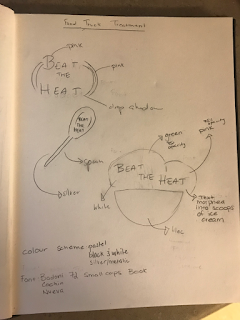Photoshop - Surrealism
My final photoshop project was to create something in the realm of surrealism. Originally, I wanted to edit something inspired by a Dali painting but that plan quickly failed as I had limited time. A couple years ago in art class, I was given a similar assignment which was to create a t-shirt juxtaposition design. For mine, I drew an elephant with a phonograph trunk, so I decided to use those sketches as inspiration for my photoshop project. This was probably the easiest edit to make, as there aren’t a whole lot of layers and components to add. I used the smudge and blend tool to add the phonograph onto the trunk and then added the line segments for bar lines, using the gradient effect to make them seem as if the music coming from the elephant was fading into the bell. I did struggle with making the elephant and the background look put together, I spent a bit of time playing around with the brightness and contrast effects on the background and elephant layers, but my image ended up coming out darker than I anticipated. Editing and understanding the filters is something I want to practice with to further develop my next projects in photoshop.
I had fun with this assignment too, I really enjoyed the juxtaposition unit in grade 10 art so using different media to develop something I enjoy was a great experience. I want to gain more experience in editing photos so the 2 layers look seamless together. I've experimented a bit with these features (brightness, saturation, etc.) in photography class but I haven't used 2 different layers for the background/subject, which was actually more difficult than I imagined. Overall though, I'm pretty happy with the final result.