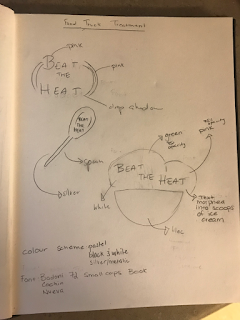Illustrator - Vector Portrait
My next assignment was to create something in illustrator, I decided that I wanted to use my photography again and create a vector portrait. This one seemed daunting at first but once I got into the process, it went by pretty fast. To make the triangles, all I did was, using the line segment tool, form little triangles around my sister's face and then use the eyedropper tool to match the colour of the triangle to her skin tone.
One of the challenges I faced was the eye, I wasn’t able to create a vector image of the eye so I had to illustrate it through the program. I wanted to use this picture because the colour scheme worked well with the triangles and mood I wanted to create. Originally, I wanted to turn the entire photo into a vector portrait but I thought that it would be interesting if the subject was looking at something so I only kept half of the face mask and edited the photo as if the triangles were peeling off her face and floating upwards.
Overall, I actually enjoyed the process during this project. I learned a lot about the shortcuts in illustrator and had fun doing something different in the program. I think that I also have a lot to learn from here as well, for instance turning the eye into a vector image rather than an illustration. I think the eye turned out decent but doesn't really fit into the picture, I would like to have spent more time looking at how others overcame this challenge.
Tutorial: https://www.youtube.com/watch?v=svfNCvp6QOU&t=26s